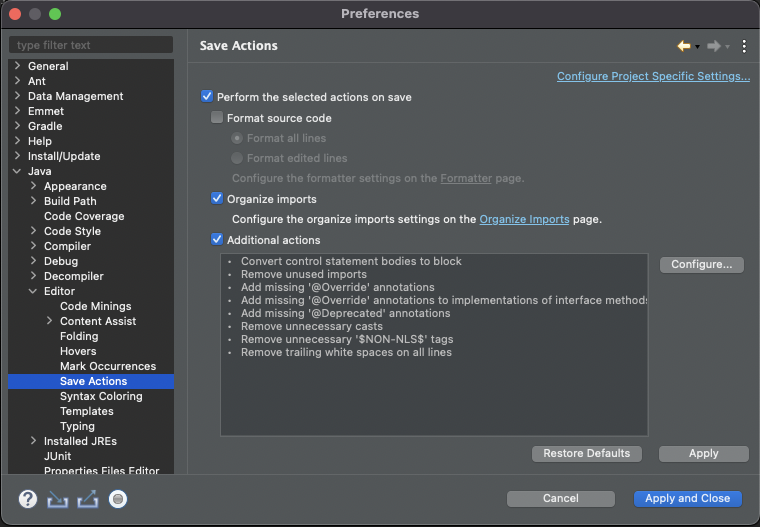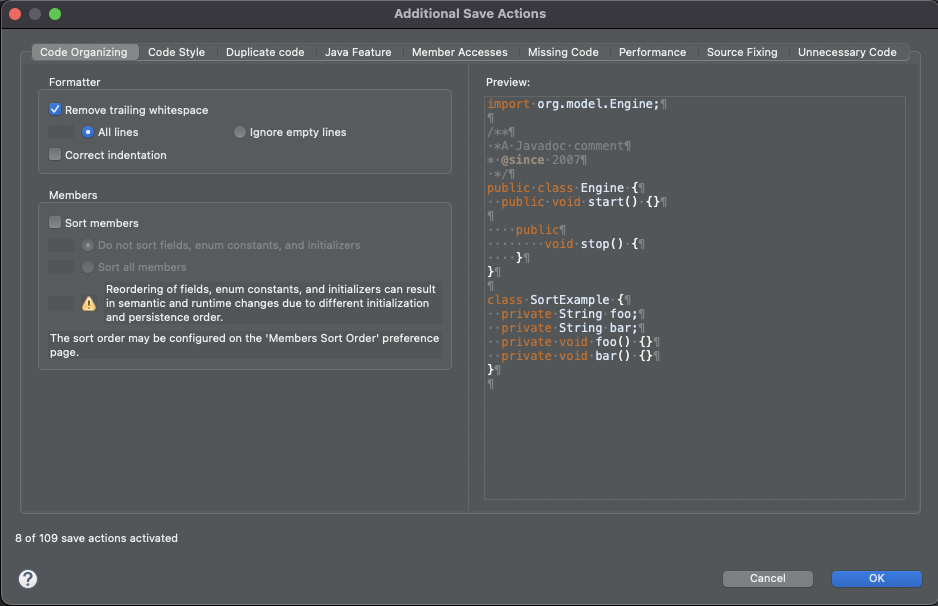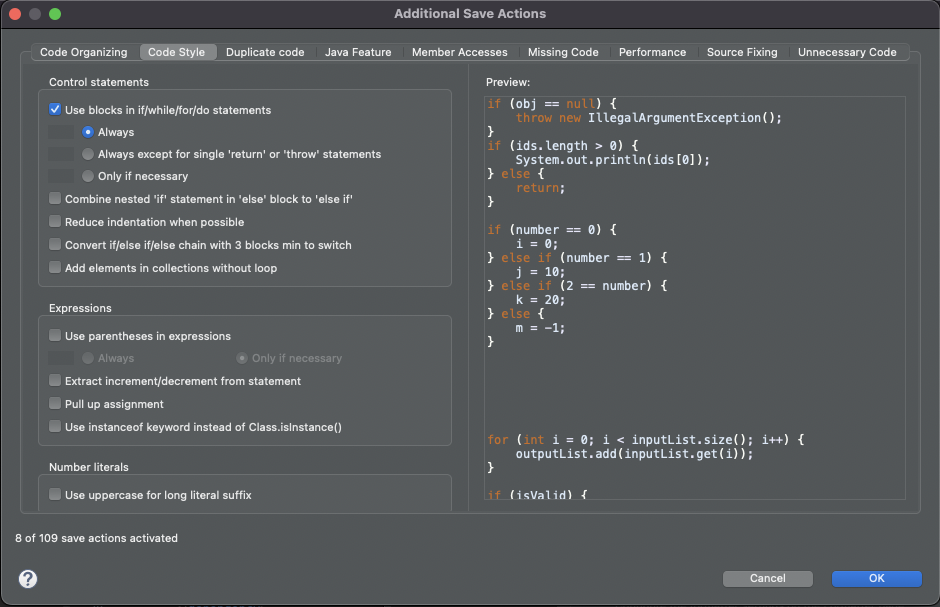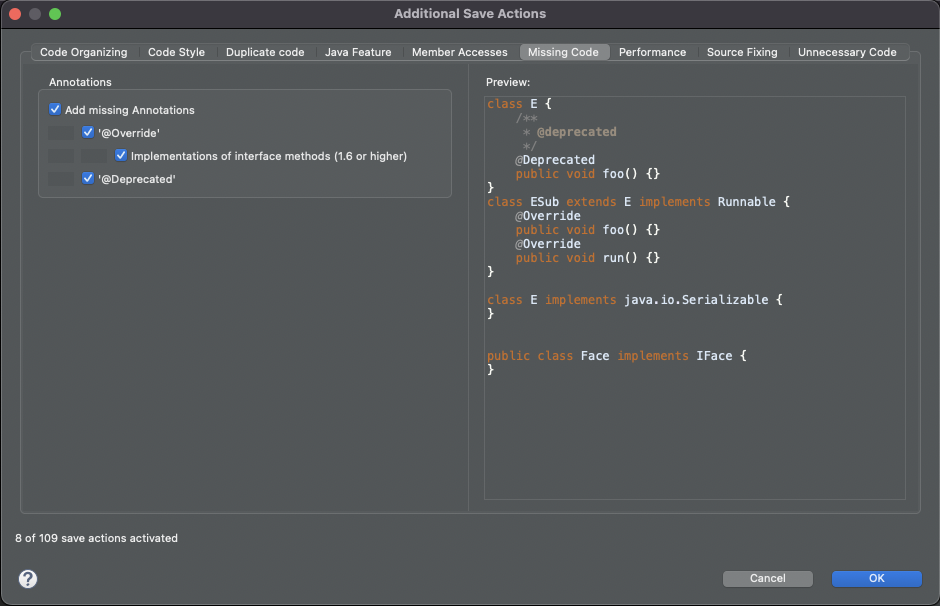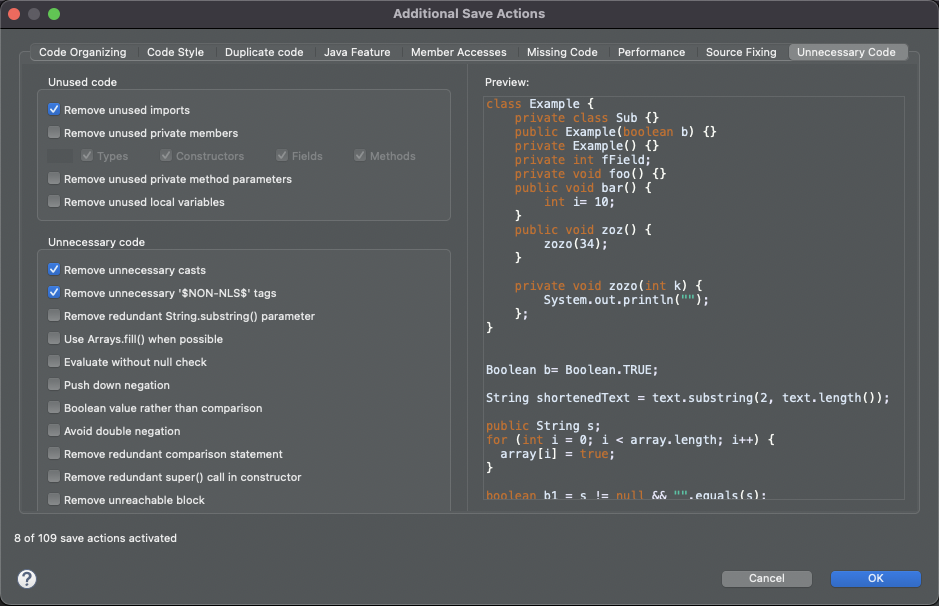(Eclipse) Java Save Action 설정
(Eclipse) Java Save Action 설정
Java Save Actions 설정
자바 코드 수정 후에 저장시에 자동으로 지정된 액션을 수행한다.
불필요한 코드 및 코드 포맷에 대한 일치화를 위한 작업
Save Actions 활성화
Preferences > Java > Editor > Save Actions
Perform the selected actions on save체크Addtional actions체크- 저장시에 추가적인 액션에 대한 정의
Code Organizing
- Formatter 설정
- 공백 제거 :
Remove trailing whitespace > All lines - 들여쓰기 :
Correct indentation
- 공백 제거 :
Code Style
- Control statements 설정
- 블록 구분자 :
Use blocks in if/while/for/do statements > Always
- 블록 구분자 :
Missing Code
Annotations
어노테이션 추가 :
Add missing Annotations@Override- `@Deprecated
Unnecessary Code
- Unused code
- 불필요한 Imports 제거 :
Remove unused imports
- 불필요한 Imports 제거 :
- Unnecessary code
- 불필요한 Cast 제거 :
Remove unnecessary casts - 불필요한
$NON-NLS$태그 제거 :Remove unnecessary '$NON-NLS$' tags
- 불필요한 Cast 제거 :
This post is licensed under CC BY 4.0 by the author.